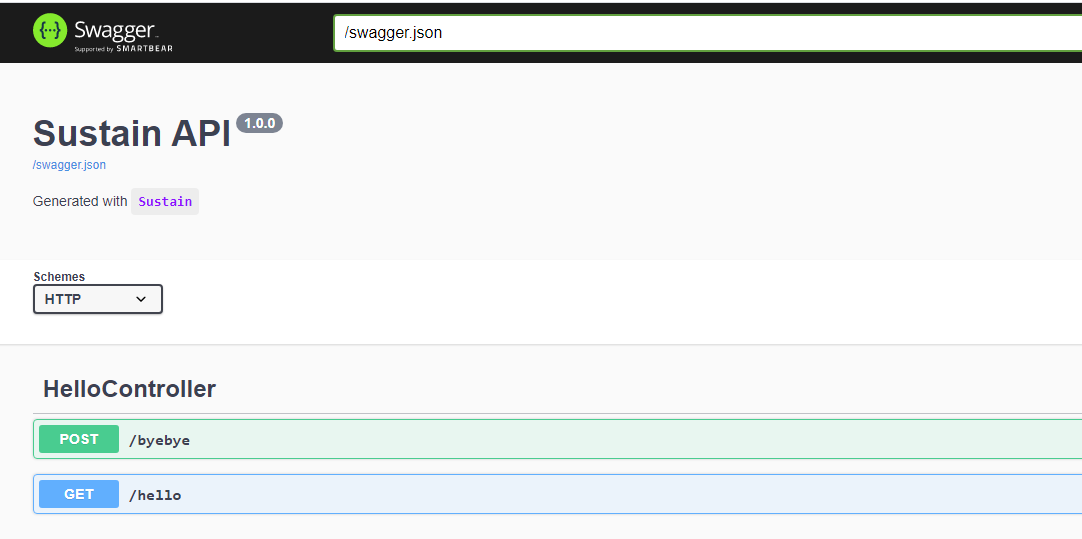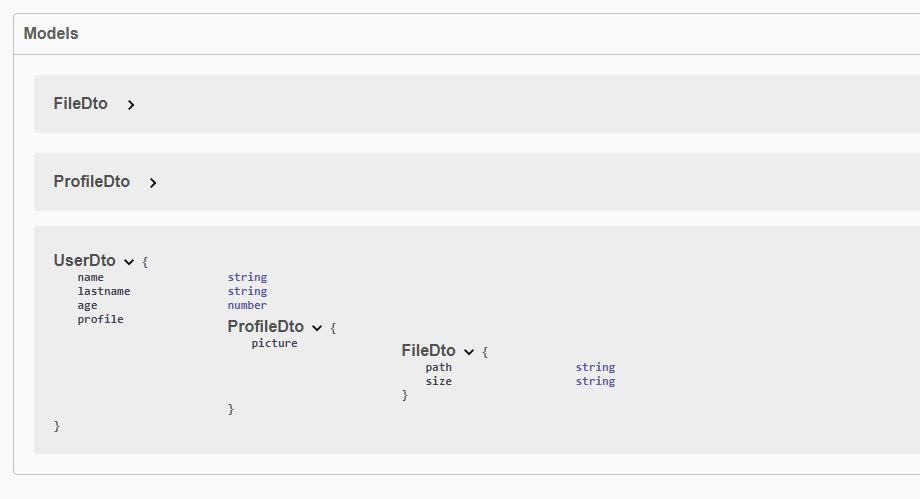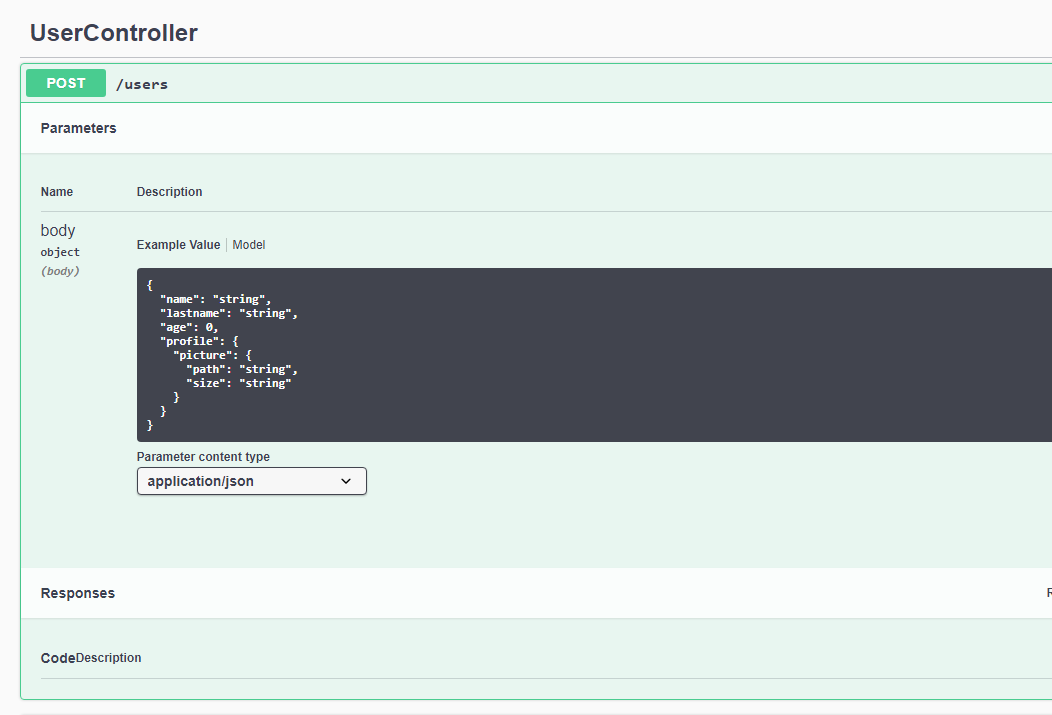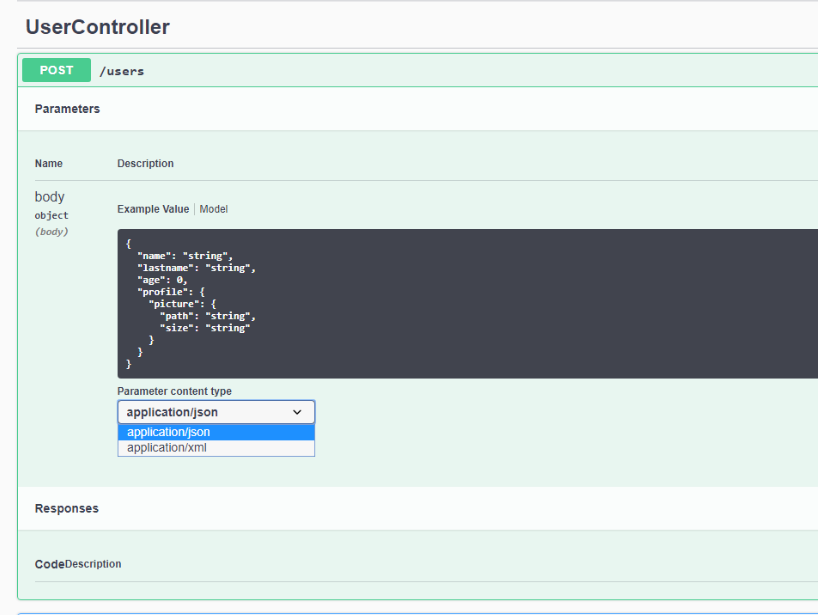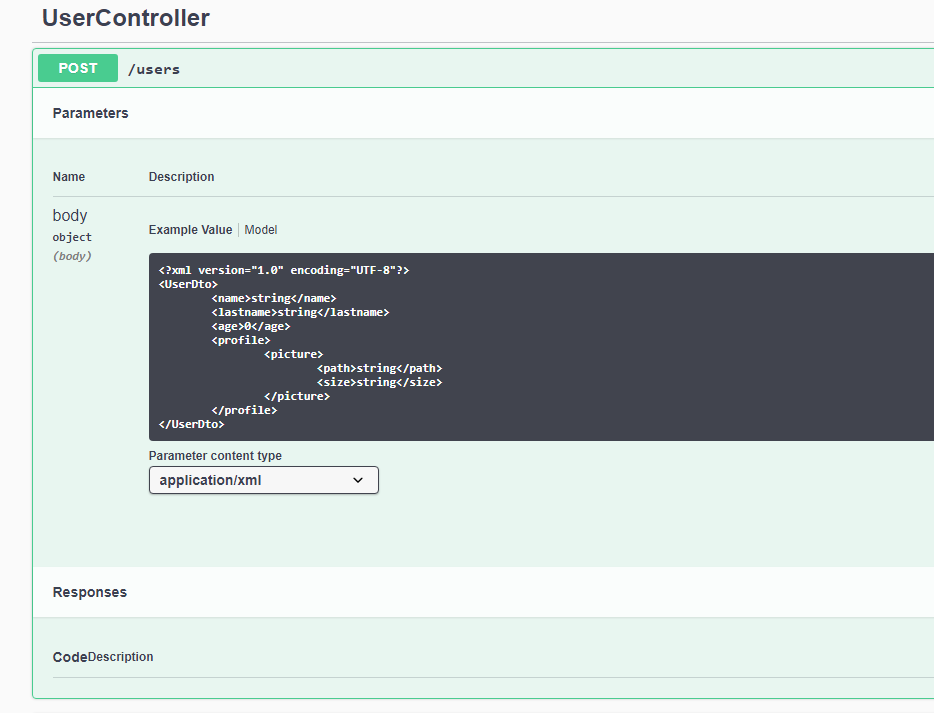Swagger(development)
The OpenAPI Specification (formerlthy Swagger Specification) is an API description format for REST APIs. Sustain provides out-of-the-box a dedicated extension which allows generating the specification by leveraging decorators.
@SwaggerAPI()
The @SwaggerAPI() helps define the Swagger properties such as the infos (title, description), the schemes (HTTP, HHTPS) ...
Example
...
@SwaggerAPI({
info: {
title: "Sustain API",
version: "1.0.0",
description: "Generated with `Sustain`"
},
swagger: "2.0",
schemes: [
"http"
],
})
@App({
controllers: [
HelloController,
],
providers: [
LoggerService,
UserService,
],
port: process.env.PORT
})
...
Swagger UI
Navigate to http://localhost:5002/swagger-ui to consult the Swagger UI.
Models
The Swagger extension will automatically populate all the models used in the controllers functions.
In this example we have a UserDto as parameter in the Post create function, as you can see we usethe @Body() decorator.
...
@Controller('/users')
export default class UserController {
constructor(private userService: UserService) { }
@Post()
create(@Body() body: UserDto) {
return body;
}
@Get()
users() {
return this.userService.list();
}
...
The UserDto is already catched with the other models with the Swagger extension.
Even the nested Models as ProfileDto and FileDto has been added to the models structure.
Now when we navigate to the Swagger-UI we see in the example field of the Post request the UserDto schema as JSON Object.
@ApiConsumes, @ApiProduces
Telling Swagger what we expect and what we delever is easy as using theses decorators.
...
@Controller('/users')
export default class UserController {
constructor(private userService: UserService) { }
@ApiConsumes([
"application/json",
"application/xml"
])
@ApiProduces([
"application/json",
"application/xml"
])
@Post()
create(@Body() body: UserDto) {
return body;
}
...
...
And we easely can changes the consume example.
@ApiResponse
Using this decorator let us define a description for each status that the handler can produces
@Controller('/users')
export default class UserController {
constructor(private userService: UserService) { }
@ApiResponse([
{ status: 201, description: "Created" }
{ status: 400, description: "Bad request, check your request body" },
])
@Post()
create(@Body() body: UserDto) {
return body;
}